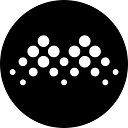Solana Wallet operation guide — MathWallet
The new version of MathWallet App has supported Solana public chain.
Download MathWallet: https://mathwallet.org
(iOS users please download the Testflight version)
Enter to switch to the wallet interface, select Solana public chain on the left side, and then click the + in the upper right corner.

You can create a new Solana wallet or import wallet by mnemonic phrases.

If it is a newly created wallet, you need to recharge some SOL before start any operation
Overseas users outside of China can purchase them through Moonpay and other users can purchase them through an exchange that supports SOL.

Click Add Assets to manage more assets on Solana.


Select the assets you want and click the + .

Note that each asset on Solana will have its own address (similar to a centralized exchange), so each time you add an asset, you will need to pay a small amount of SOL to create a new address
This address is different from the SOL token address, which should also be noted when collecting money.