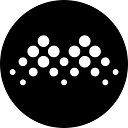Polkadot Governance Tool User Guide
2 min readAug 3, 2020
First download the MathWallet
Note: For IOS users, please download the TestFlight version.
(How to install MathWallet iOS TestFlight version)
Create Polkadot wallet
Polkadot Wallet Beginner’s Guide
Polkadot governance tool
Please click: Polkadot Governance Tool video guide
Open the DApp — Tools — Polkadot Governance Tool
Enter into Polkadot Governance tool, which displays the current referenda and status, and click vote.
After entering the DOT Amount and selecting the lockup period, click “Vote Aye“/” Vote Nay “to complete the vote.
Click “Confirm” to finish voting.
Contact us on telegram:https://t.me/mathwallet