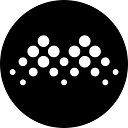How to accelerate transaction on Binance Smart Chain?
In the case of network traffic, the transaction may shows “pending” so that the sender cannot proceed to the transaction nor the receiver can receive the asset, and here we need to use the accelerating function.
Concept explanation
Each transaction that occurs on the BSC has a value called nonce, which is used to count the number of transactions issued in an address. All the transactions in an address are sorted by the time user made the transfer, counting from zero. Each time a transaction is sent from the address, the nonce will increase by 1, while asset transferred to that address do not change the nonce. And the rules of transaction on Ethereum are:
2. Nonce is continuous and cannot be skipped. Nonce cannot jump directly from 0 to 2 when a transaction with nonce of 1 is not initiated. That is, a transaction with nonce of 2 can only be processed after the transaction with nonce of 1.
3. If two transactions have the same nonce, if one succeeds, the other transaction will be replaced and the transaction failure occurs.
Accelerate the transaction
If there is a pending transaction in the address after the transaction is initiated, you can click accelerate transaction.
Click to accelerate the transaction, close the transaction and initiate another transaction with the same nonce value, but a higher miner’s fee, to overwrite the original. This allows the transaction to be packaged more quickly, the original transaction will be replaced and fail.
This also applies to DApps.
When there are several pending transactions, you can click Transfer again to initiate a new transaction. The transaction has been sent with confirmed nonce+1 sequence on the chain, which is similar to queue-jumping. Ifthetransaction succeeds, the covered nonce transaction will be dropped & replaced.