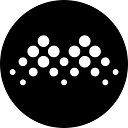How to accelerate/cancel the ETH transaction
When encountering an Ethereum GAS jam, the Ethereum transaction may become “stuck” in such a way that the sender cannot proceed with the next transaction and the receiver cannot receive the transaction, which requires the acceleration/cancellation function.
Ethereum transfer principle
Every transaction that takes place on Ethereum has a value called nonce, which is used to calculate the number of transactions issued in an Ethereum address. All transfers to an Ethereum address are sorted by the time you initiated the transfer, counting from zero. The random number of the transaction increases by 1 with each transaction sent to the address, while the transaction transferred to the address does not change the nonce value. And the rules for ethereum transfers are as follows:
Miners need to pack and transfer in the order of small to large nonce value. Therefore, before the transaction with nonce value of 0 is packed by miners, the transaction with nonce value of 1,2,3… no matter how high the miners’ fee is, they must always wait in line. So when there’s an unfinished deal, you can’t move on to the next one, you can’t jump the queue.
Nonce is continuous and cannot be skipped
When a transaction with a nonce of 1 is not initiated, the nonce cannot jump directly from 0 to 2, that is, a nonce of 2 transaction can only occur after a transaction with a nonce of 1.
If there are two transactions with same nonce, after one transaction succeeds, the other transaction will be replaced and the transfer will fail.
Accelerate the transaction
When a trade is initiated and waited for a long time, you can click Accelerate
Click on the Accelerated, close current trade when the trade and initiate a transfer with the same nonce value but a higher miner fee to cover the original.The transaction would then be packed more quickly and the original transfer will be replaced.
The value of GWEI will be automatically set as the current best GWEI for transfer. Click “Confirm” after the miner’s fee is confirmed
Cancel the deal
After clicking cancel, a trade will be sent to cancel the current trade, the current trade will fail, the same steps as when “accelerated trade”